
Zero Trust - Celerity Limited
Secure your data, eliminate risk and harness the power of Zero Trust.
Secure data optimisation & proactive backup
Proactive Licensing, Compliance & Asset Management
Agile, Modular, & Secure Cyber Security & Managed Siem
Manage & Transform Multi-Cloud, Hybrid & On-Premise

When downtime costs $9,000 per minute for large organisations, having a bullet-proof backup and recovery strategy is non-negotiable. It’s not just revenue loss that organisations have to contend with; reputational damage and customer dissatisfaction is also at stake.
Here’s how IT leaders, security heads, and data protection teams can use data backup services to get the insights needed to keep operations going - even under the harshest failure or attack scenarios.
Relying on manual snapshots is a recipe for inconsistent protection. Instead, implement regular automated backups tailored to your systems’ criticality:
Databases that change often or are critical to operations: Hourly or continuous data protection (CDP)
Less dynamic databases: Daily or weekly snapshots
Automated schedules remove the potential for human error and ensure your recovery point objectives (RPOs) are met without taking your team's valuable time away from strategic priorities.
The cornerstone of resilience for both immutable and offsite copies. This involves:
This protects your organisation against various breach and failure scenarios, including ransomware situations.
Traditional full image restoration can take hours. Block-level snapshots allow you to:
Data tiering can also be used here, keeping your most accessed data on high-performance media and less accessed archives on cost-effective storage, optimising both recovery speed and cost.
Don't wait until disaster strikes to test your defences. Build a recovery strategy that:
This proactive stance uncovers weak links before they bring your business to a standstill.
Don’t leave backups to assumption. Ensure you create a centralised place for monitoring backup health metrics, receiving capacity alerts, and facilitating compliance reporting so that your team can:
AI-driven anomaly detection: Predict failing hardware or identify unusual backup patterns before they escalate.
Multi-cloud strategies: Distribute backups across AWS, Azure, or private clouds to avoid dependencies on vendors.
Zero-Trust alignment: Ensure that all backup traffic and storage access is authenticated, authorised, and encrypted end-to-end.
Minimising negative business impact: Faster recoveries translate directly to less operational disruption and revenue loss.
Bolstering your defences: Layered protections, from immutable backups to AI monitoring, create a resilient ecosystem.
Complying with regulations: Comprehensive reporting and offsite safeguards keep you aligned with frameworks like SOX, NIS2, and DORA.
By turning backup and recovery from a checkbox exercise into a strategic advantage, organisations can not only minimise downtime but also protect their revenue and reputation in the process. This can be time-intensive for teams, so managed backup services are critical to preserve internal resources but ensure industry-leading data protection practices are in place.
Deep dive into our managed backup services to improve your cyber-resilience posture.

Secure your data, eliminate risk and harness the power of Zero Trust.

Protecting your business from threats and data loss.
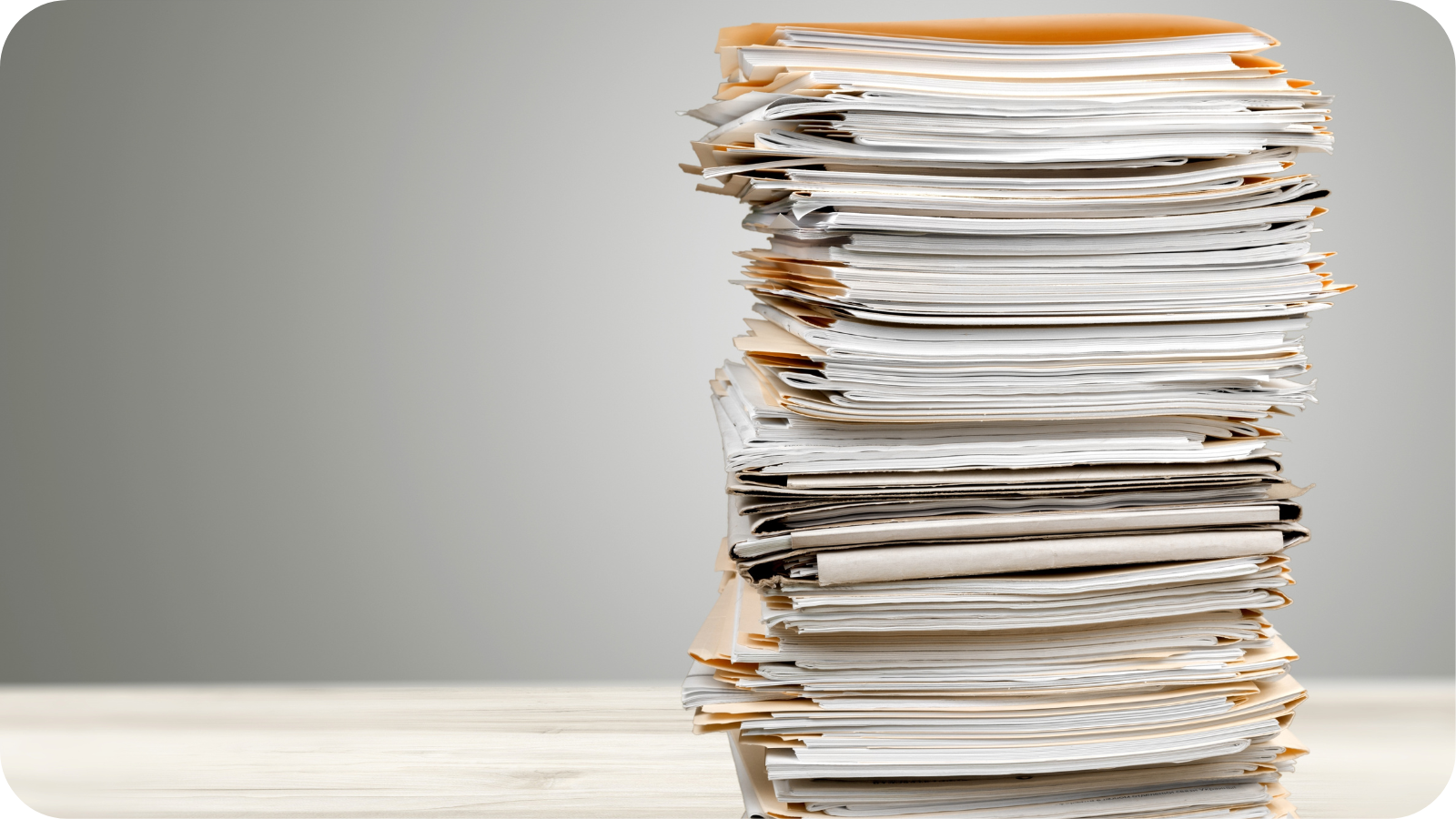
Identifying unlicensed software, monitoring license usage, and ensuring that your organisation abides by its license agreements.